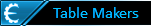Version : v0.1.149 Demo (Compatible wtih v0.1.15 Demo)
Scripts & Editors
- One Hit Kill *Hotkey Included*
- Health *Hotkey Included*
- Item Stack/Inventory Items *Hotkey Included*
- Inventory *Hotkey Included*
- Interact *Hotkey Included*
DEMO Extended Table. Note: Screen Capture may differ due to alteration

Early Access Extended Table. Note: Screen Capture may differ due to alteration

Developer Console. Use 'Tilde' key to open. Refer the Changelog on how to activate

Lists Of Changelog
Version : v0.1.229.23
- Minor revision to the pointers offset
Version : v0.1.227.02
- All editor pointers offset revised
- More pointers added
Version : v0.1.223.24 (Compatible with v0.1.224.04 - v0.1.225.08)
- Deplete All Enemies Health script revised
- All pointers offset revised
Version : v0.1.222
- Minor revision to the pointers offset
Version : v0.1.221.09
- Minor revision to the pointers offset
Version : v0.1.220 [From this table update onwards, will be only available on my discord server via Ko-Fi Membership]
- Some revision to the pointers offset as well as added some
Version : v0.1.219.2
- Minor revision to the pointers offset
Version : v0.1.218.15
- A few revision to the pointers offset
Version : v0.1.217
- Some revision to the pointers offset
Version : v0.1.216
- Very minor pointers offset revised
Version : v0.1.214 (Re-Uploaded)
- Deplete All Enemies Health *Hotkey Included* (Please note there was a bug in the previous uploaded table for this cheat but it's all fixed now. Warning: Do use this cheat unless you want to}
- Health *Hotkey Included*
- Entity Behaviour *Hotkey Included*
- This table is redone from scratch
Developer Mode
This can be activated at the 'Game State Manager'. Look for 'Developer Mode'. Select 'Enabled' and use the (~) Tilde Key to launch the console. Type 'Help' to bring the lists of cheats available. If there are cheats not available in the table, try to look here.
- Minor revision to the pointers offset
Version : v0.1.227.02
- All editor pointers offset revised
- More pointers added
Version : v0.1.223.24 (Compatible with v0.1.224.04 - v0.1.225.08)
- Deplete All Enemies Health script revised
- All pointers offset revised
Version : v0.1.222
- Minor revision to the pointers offset
Version : v0.1.221.09
- Minor revision to the pointers offset
Version : v0.1.220 [From this table update onwards, will be only available on my discord server via Ko-Fi Membership]
- Some revision to the pointers offset as well as added some
Version : v0.1.219.2
- Minor revision to the pointers offset
Version : v0.1.218.15
- A few revision to the pointers offset
Version : v0.1.217
- Some revision to the pointers offset
Version : v0.1.216
- Very minor pointers offset revised
Version : v0.1.214 (Re-Uploaded)
- Deplete All Enemies Health *Hotkey Included* (Please note there was a bug in the previous uploaded table for this cheat but it's all fixed now. Warning: Do use this cheat unless you want to}
- Health *Hotkey Included*
- Entity Behaviour *Hotkey Included*
- This table is redone from scratch
Developer Mode
This can be activated at the 'Game State Manager'. Look for 'Developer Mode'. Select 'Enabled' and use the (~) Tilde Key to launch the console. Type 'Help' to bring the lists of cheats available. If there are cheats not available in the table, try to look here.
Table Disclaimer Note
Note: These cheats may or may not work for you. I can't guarantee it will work for everybody.  The most common or various issues if the cheat(s) doesn't work or activates is because the outdated or update game/table version or compatibility gaming platforms like Steam, Non-Steam, GOG, Epic, Windows Store/Gamepass, Cheat Engine versions or possibly due to any installation anomalies, Windows Version or CPU compatibility and so forth. Another situation also happens is when you did not activate the script(s) to populate the other 'children' and by doing that you might need to switch between the table and the game depending on how the script(s) was made. If all the above methods did not work for you sometimes a simple game or PC restart might resolve this issue. My table is compatible from Cheat Engine 7.1 and above but it is still a good practice to keep your current Cheat Engine software up to date. For my table, just click on the 'Activate' script for it to add process as well as activate mono automatically depending on the game whether it uses the mono features or not. Finally, I would be most grateful if you could submit your rating if the table works for you as time, patience and effort were put into making these tables and also as a gesture of your support. Thank you all very much.
The most common or various issues if the cheat(s) doesn't work or activates is because the outdated or update game/table version or compatibility gaming platforms like Steam, Non-Steam, GOG, Epic, Windows Store/Gamepass, Cheat Engine versions or possibly due to any installation anomalies, Windows Version or CPU compatibility and so forth. Another situation also happens is when you did not activate the script(s) to populate the other 'children' and by doing that you might need to switch between the table and the game depending on how the script(s) was made. If all the above methods did not work for you sometimes a simple game or PC restart might resolve this issue. My table is compatible from Cheat Engine 7.1 and above but it is still a good practice to keep your current Cheat Engine software up to date. For my table, just click on the 'Activate' script for it to add process as well as activate mono automatically depending on the game whether it uses the mono features or not. Finally, I would be most grateful if you could submit your rating if the table works for you as time, patience and effort were put into making these tables and also as a gesture of your support. Thank you all very much. 
Donations/Memberships
Donation/Support/Membership[/b] can done through [Link] or [Link] or [Link]. I really need your support in continuing my work. Please take note that only subscribing to specific memberships will get full access to my table updates which is available in my official discord channel as of January 2023
How to use this cheat table?
- Install Cheat Engine
- Double-click the .CT file in order to open it.
- Click the PC icon in Cheat Engine in order to select the game process.
- Keep the list.
- Activate the trainer options by checking boxes or setting values from 0 to 1