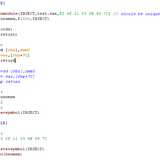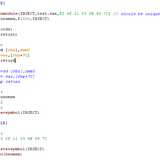Page 1 of 1
Add a value into the script
Posted: Sat Feb 04, 2023 12:51 am
by 3qalves3
Hello im trying to learn some basics and i need some help here.
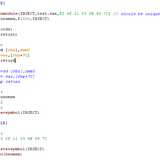
Rbx is the number that i know already, i want to know how i can find the xmm0 value and its possible to change the xmm0 value ?
Re: Add a value into the script
Posted: Sat Feb 04, 2023 11:16 am
by EphenSteve
Sometimes you can simply change the line to something like this
newmem:
mov [rbx],(double)100 // or if its float you can write (float) if its an integer you can simply do # without the parenthesis
everything else can remain the same. most of the time it works but some games have checks later in the assembly which can make weird results or crashes. just depends on what you are trying to do.
Re: Add a value into the script
Posted: Tue Feb 07, 2023 9:03 am
by Eric
Nerdy: Aaactually....
will result in invalid code as the value in `mov [memoryaddress],value` can only be 32-bits
you'd want to do:
Code: Select all
mov [rbx],(double32l)100
mov [rbx+4],(double32h)100
or
Re: Add a value into the script
Posted: Mon Jun 12, 2023 7:59 pm
by gir489
Eric wrote: ↑Tue Feb 07, 2023 9:03 am
Nerdy: Aaactually....
will result in invalid code as the value in `mov [memoryaddress],value` can only be 32-bits
You would think whichever moron made the AMD64 op codes for a 64-bit environment would allow for the transfer of 64-bit data, but I guess that makes too much fucking sense.

Re: Add a value into the script
Posted: Wed Jun 21, 2023 10:53 pm
by Csimbi
You do all realize it's not LUA, right?
It's either the wrong forum or the answer is expected in LUA.